In this post, I show you how to check data usage for your Digi Infinite 80/100/150 plan.
Steps:
1. Open digi.com.my at your web browser (doesn't matter if you're on mobile/desktop).
2. Click on the MyDigi (the one with person icon).
3. Put in your same credentials as you've used for MyDigi app. If you don't have one, go register one.
4. Enter TAC received from SMS if asked.
5. Find your Digi Infinite number and click at "Usage" or "View Usage".
6. You should be able to see this now.




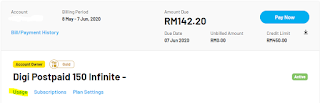

No comments:
Post a Comment